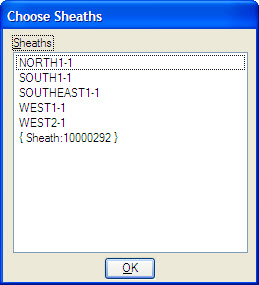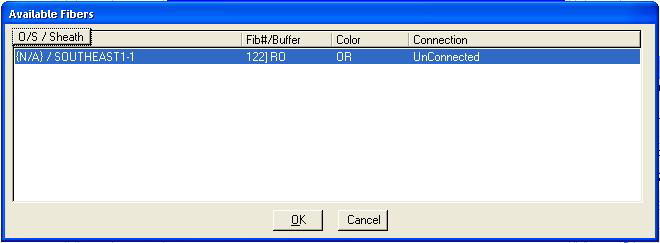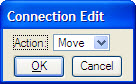Inside to Outside (Elev)
Connect a Port to an Outside Cable Using the Rack Elevation
- On the Inside Connect InsideElv dialog (see screencap above), click To Outside.
- The Choose Sheaths dialog box opens.
- Select a sheath from the list and click OK.
- The Available Fibers dialog box opens.
- Select a fiber from the list.
- Click OK to save the connection.
Edit a Connection Using the Rack Elevation
- Select a connected port on the rack elevation.
- The Connection Edit dialog box opens.
- From the Action pull-down menu, select Move, Edit, Delete or Insert. Action: Move - allows moving the cable to another port. Edit - allows editing the cable. Delete - allows deleting a cable. Insert - allows inserting equipment on the port.
- Click OK to launch the action selected.